උදවු:හැඳින්වීම/සියල්ල
Welcome to Wikipedia! Anyone can edit almost every page, and millions already have.
This page takes you through a set of tutorials aimed at complete newcomers interested in contributing. It covers all the basics needed to navigate, comment on, and write Wikipedia articles. We're glad you're here — good luck in your journey to becoming a proficient Wikipedian!
Starting introduction
Policies and guidelines
| මෙම පිටුව ඉංග්රීසි ව්යාපෘතියෙන් මෙහි ගෙනවිත් ඇත. අන්තර්ගතය අපගේ ව්යාපෘතිය සමඟ 100% නොගැලපෙනමුත් අපගේ අවශ්යතාවයන් වලට අනුකූලව ගොඩනගා ගැනීම සඳහා මූලික පියවර ලෙස භාවිතා කළ හැකිය. |
Wikipedia actually has few strict rules, but rather is founded on five fundamental principles. Wikipedia's policies and guidelines are developed by the community to clarify these principles and describe the best way to apply them, resolve conflicts, and otherwise further our goal of creating a free and reliable encyclopedia.

Policies express the fundamental principles of Wikipedia in more detail, and guidelines advise how to apply policies and how to provide general consistency across articles. Formal policies and guidelines have a notice at the top of their pages, and the prefix "Wikipedia:" or "WP:" before their page name.
While there is a policy or guideline for almost every issue imaginable, no one is expected to know all of them! Luckily, there are a handful upon which all others are based. The next few sections describe the most significant of these, representing the general spirit of Wikipedia's rules. Knowing these basics makes discussions and editing easier and more productive.
Content
| මෙම පිටුව ඉංග්රීසි ව්යාපෘතියෙන් මෙහි ගෙනවිත් ඇත. අන්තර්ගතය අපගේ ව්යාපෘතිය සමඟ 100% නොගැලපෙනමුත් අපගේ අවශ්යතාවයන් වලට අනුකූලව ගොඩනගා ගැනීම සඳහා මූලික පියවර ලෙස භාවිතා කළ හැකිය. |
Wikipedia is an online encyclopedia, and the community constantly strives for accuracy. Articles should be neutral and should contain only verifiable information and opinions that already exist in reliable sources.
 |
Neutral point of view (or NPOV) means that content is written objectively and without bias, merely presenting the facts and notable viewpoints of others. A general-purpose encyclopedia ought not to contain articles that favor particular viewpoints. Striving for a neutral point of view helps prevent articles from becoming advertisements or propaganda.
|
 |
Verifiability means that articles should contain only material that has been published by reliable sources, such as reputable newspapers and scholarly journals. All content should ideally be supported by a citation, but content that is controversial or likely to be challenged will definitely require one! Unsourced material may be removed at any time, and it is the obligation of the editor adding material to provide a reliable source. |
 |
No original research means that articles may not contain previously unpublished arguments, concepts, data, opinions, or theories. This prohibition means that Wikipedia editors' own analysis or synthesis should not be included in articles. Basically, Wikipedia is a record of human knowledge, viewpoints, and summaries that already exist and are expressed elsewhere. |
Conduct
| මෙම පිටුව ඉංග්රීසි ව්යාපෘතියෙන් මෙහි ගෙනවිත් ඇත. අන්තර්ගතය අපගේ ව්යාපෘතිය සමඟ 100% නොගැලපෙනමුත් අපගේ අවශ්යතාවයන් වලට අනුකූලව ගොඩනගා ගැනීම සඳහා මූලික පියවර ලෙස භාවිතා කළ හැකිය. |

Writing on Wikipedia is highly collaborative. There are two good starting points for how to get along with other editors: be bold, and be civil.
When editing, be bold! Most edits make the encyclopedia better, and mistakes can always be reverted or corrected. If you see something that can be improved, improve it, and do not be overly concerned with breaking anything. If the change is in the spirit of improvement and makes sense to others, the odds are good that everything will turn out all right and the change will be kept. If not, it's easy for someone to change it back.
Being civil entails remaining polite and assuming good faith when interacting with others, and focusing on the content of edits rather than on personal issues. It requires participating in a respectful and considerate way, without ignoring the positions and conclusions of others. Assuming good faith means that we assume by default that other people's intentions are to improve the project. If criticism or moderation is needed, we discuss editors' actions but do not accuse them of harmful motives without clear evidence.
Editors typically reach consensus as a natural and inherent product of editing; generally, someone makes a change or addition to a page, then everyone who reads it has an opportunity to leave the page as it is or change it. Being reverted may feel a bit deflating, but do not take offense, as it is a common step in finding consensus. If you have a disagreement or suggestion, express it on the article's talk page, and politely discuss the change until a consensus can be reached. Never repeatedly undo another editor's edits; this is called edit warring and is disallowed. As a last resort, you can file a request for help resolving a dispute.
Editing
Formatting
Links and wikilinks
Saving your changes
Creating new articles
Referencing
Verifiability
![A cartoon of a political rally, with someone in the crowd holding up a banner reading "[Citation needed]"](http://upload.wikimedia.org/wikipedia/commons/thumb/3/31/Webcomic_xkcd_-_Wikipedian_protester.png/260px-Webcomic_xkcd_-_Wikipedian_protester.png)
One of the key policies of Wikipedia is that all article content has to be verifiable. This means that reliable sources must be able to support the material. All quotations, any material whose verifiability has been challenged or is likely to be challenged, and contentious material (whether negative, positive, or neutral) about living persons must include an inline citation to a source that directly supports the material. This also means that Wikipedia is not the place for original work, archival findings that have not been published, or evidence from any source that has not been published.
If you are adding new content, it is your responsibility to add sourcing information along with it. Material provided without a source is significantly more likely to be removed from an article. Sometimes it will be tagged first with a "citation needed" template to give editors a chance to find and add sources, but often editors will simply remove it because they question its veracity.
This tutorial will show you how to add inline citations to articles, and also briefly explain what Wikipedia considers to be a reliable source.
Inline citations
Inline citations are usually small, numbered footnotes like this.[1] They are generally added either directly following the fact that they support, or at the end of the sentence that they support, following any punctuation. When clicked, they take the reader to a citation in a reference section near the bottom of the article.
While editing a page that uses the most common footnote style, you will see inline citations displayed between <ref>...</ref> tags.
If you are creating a new page, or adding references to a page that didn't previously have any, remember to add a References section like the one below near the end of the article:
==References==
{{reflist}}
Note: This is by far the most popular system for inline citations, but sometimes you will find other styles being used in an article. This is acceptable, and you shouldn't change it or mix styles. To add a new reference, just copy and modify an existing one.
- ^ Wales, Jimmy (2024). What is an inline citation?. Wikipublisher. p. 6.
RefToolbar
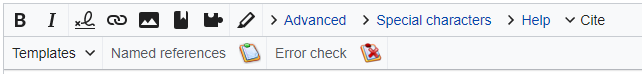
Manually adding references can be a slow and tricky process. Fortunately, there is a tool called "RefToolbar" built into the Wikipedia edit window, which makes it much easier.
To use it, click on ![]() Cite at the top of the edit window, having already positioned your cursor after the sentence or fact you wish to reference. Then select one of the 'Templates' from the dropdown menu that best suits the type of source. These are:
Cite at the top of the edit window, having already positioned your cursor after the sentence or fact you wish to reference. Then select one of the 'Templates' from the dropdown menu that best suits the type of source. These are:
{{cite web}}for references to general websites{{cite news}}for newspapers and news websites{{cite book}}for references to books{{cite journal}}for magazines, academic journals, and papers
A template window then pops up, where you fill in as much information as possible about the source, and give a unique name for it in the "Ref name" field. Click the "Insert" button, which will add the required wikitext in the edit window. If you wish, you can also "Preview" how your reference will look first.
Some fields (such as a web address, also known as a URL) will have a ![]() icon next to them. After filling in this field, you can click it to handily autofill the remaining fields. It doesn't always work properly, though, so be sure to double check it.
icon next to them. After filling in this field, you can click it to handily autofill the remaining fields. It doesn't always work properly, though, so be sure to double check it.
Often, you will want to use the same source more than once in an article to support multiple facts. In this case, you can click Named references ![]() in the toolbar, and select a previously added source to re-use.
in the toolbar, and select a previously added source to re-use.
Reliable sources

Wikipedia articles require reliable, published sources that directly support the information presented in the article. Now you know how to add sources to an article, but which sources should you use?
The word "source" in Wikipedia has three meanings: the work itself (for example, a document, article, paper, or book), the creator of the work (for example, the writer), and the publisher of the work (for example, Cambridge University Press). All three can affect reliability.

Reliable sources are those with a reputation for fact-checking and accuracy. They tend to have an editorial process with multiple people scrutinizing work before it is published. Academic and peer-reviewed publications are usually the most reliable sources. Other reliable sources include university textbooks, books published by respected publishing houses, magazines, journals, and news coverage (not opinions) from mainstream newspapers.
Self-published media, where the author and publisher are the same, are usually not acceptable as sources. These can include newsletters, personal websites, press releases, patents, open wikis, personal or group blogs, and tweets. However, if an author is an established expert with a previous record of third-party publications on a topic, their self-published work may be considered reliable for that particular topic.
Whether a source is usable also depends on context. Sources that are reliable for some material are not reliable for other material. For instance, otherwise unreliable self-published sources are usually acceptable to support uncontroversial information about the source's author. You should always try to use the best possible source, particularly when writing about living people.
These are general guidelines, but the topic of reliable sources is a complicated one, and is impossible to fully cover here. You can find more information at Wikipedia:Verifiability and at Wikipedia:Reliable sources. There is also a list of commonly used sources with information on their reliability.
Images

To use an image (or video, or audio file) on Wikipedia, it must first be uploaded. However, there are some important restrictions on what images Wikipedia can accept. This tutorial introduces you to the relevant rules and guidelines.
To upload images, you will need to register an account. It's quick and free, and has many benefits.Hopefully, your image will be improving an article very soon!
Uploading images

The best place to upload most images is Wikimedia Commons, where they become part of a collection that can be used by Wikipedias in multiple languages, as well as our sister projects and the general public.
To upload images to Commons you can use the Commons Upload Wizard tool, which will guide you through the process.
There is an important caveat: Commons accepts only freely licensed images. This means that you cannot upload most images found on the internet, as the vast majority of them are not free.
However, there are some circumstances in which Wikipedia can use non-free or fair use images. This is typically when an image's presence significantly increases readers' understanding of a topic, no free alternative is available, and its use does not negatively affect the commercial interests of its owner. Examples include movie posters, corporate logos, and screenshots of web pages.
To upload a non-free image, use the File Upload Wizard, which will help you add all of the required information. A link to the wizard can be found under "Tools" at the left of the screen.
Using an image

Once your image is uploaded to Commons or Wikipedia, you will probably want to use it in an article. Simply click Edit on the article you want to include the image in, then add the following where you want the image to appear:
[[File:Image name.jpg|thumb|Caption for the image]]
For example:
[[File:Durdle Door Overview.jpg|thumb|[[Durdle Door]], a [[natural arch]] near [[Lulworth Cove]]|alt=Beach with a large rocky arch over the water]]
The ![]() button also works. Notice that the caption can contain links.
button also works. Notice that the caption can contain links.

By default, images display on the right side of the article. You can place images on the left side of the article by including |left:
[[File:Colosseum in Rome, Italy - April 2007.jpg|thumb|left|The [[Colosseum]] in Rome]]
See Wikipedia:Extended image syntax for more details on adjusting the display of images, including their size.
Tables
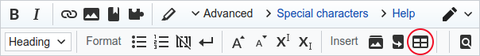
Tables are a common way of displaying data. This tutorial provides a guide to making new tables and editing existing ones. For guidelines on when and how to use tables, see the Manual of Style.
The easiest way to insert a new table is to use the editing toolbar that appears when you edit a page (see image above). Clicking the ![]() button will open a dialog where you define what you want in your new table. Once you've chosen the number of rows and columns, the wiki markup text for the table is inserted into the article. Then you can replace the "Example" text with the data you want to be displayed.
button will open a dialog where you define what you want in your new table. Once you've chosen the number of rows and columns, the wiki markup text for the table is inserted into the article. Then you can replace the "Example" text with the data you want to be displayed.
Tables in Wikipedia, particularly large ones, can look intimidating to edit, but the way they work is simple.
Editing tables
Expanding tables
Talk pages
User talk pages
Everyone contributing to Wikipedia has their own user talk page. On this page, anyone can leave a message for you. People can ask you questions or give you advice. There are also some automated "bots" that can add helpful messages.
Unregistered users on a shared internet connection, like school or home networks, get a shared talk page. If someone leaves you a message, you'll see a notification at the top of whichever page you're looking at: When you receive a message, you'll get a notification at the top of your screen:You can reply the same way you would at an article talk page: click the [reply] link after their comment and mention them with the ![]() icon to notify them.
icon to notify them.

Generally, you can find an editor's user talk page by following the link labelled "talk" in their signature, located at the end of their messages. You can always reach their user talk page by clicking on their name in the signature, and then clicking on the "Talk" tab, as you would with an article. You can also reach another editor's talk page by typing "User talk:" and the name of the user in the search bar.
Drawing attention
Navigating
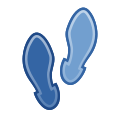
Wikipedia is a big place!
For a start, there are currently 0 million articles, the most extensive encyclopedia in human history. If we printed them all out, they would take up about පරිශීලක:Tompw/bookshelf/volumes volumes, which would look something like this.
In addition to this, there are another 0.1 million supporting pages devoted to helping build the project.
This tutorial will help you to get your bearings, teach you how to find what you're looking for, and introduce you to a few of the most important pages.
Namespaces
Wikipedia's pages are divided into namespaces. Each namespace (except the main article space) has a prefix that is followed by a colon at the start of page names. Here are some of the namespaces you might encounter, along with an explanation and examples:
උදවු:Introduction to navigating Wikipedia/2/table 1

Each page in each of these namespaces, except for Special, also has a corresponding Talk page for discussion. So, for example, you can discuss the starfish article at Talk:starfish, or talk about Wikipedia:Neutral point of view at Wikipedia talk:Neutral point of view. You can switch between the normal page and the talk page by clicking the tabs at the top left.
Searching pages

The search box is at the top of every page. Start typing, and it will begin to suggest pages you might be looking for — you can click on one to go directly to that page. Alternatively, if you type in a complete page title and hit ↵ Enter, you'll be taken straight to that page.
If you type a word or phrase that isn't an article title and hit ↵ Enter, you will see a full search page, which lists articles where your search term occurs. You can also reach this page by clicking the magnifying glass, or by typing something into the search box, then clicking the "containing..." link at the bottom of the list of suggestions. For example, you might do this if you wanted to search for occurrences of the word "Fish" across Wikipedia, rather than be taken straight to the article Fish.

The search page also allows you to select which namespaces to search in. You can choose a preset option (Default, Discussion, General Help, or All) or add/remove namespaces individually.
Categories
උදවු:Introduction to navigating Wikipedia/3/tree
Another useful way to find pages is by browsing categories grouping related pages, which are listed at the bottom of a page. They form hierarchy trees from generalized topics to more specific ones, so pages should have only the most specific applicable categories. For instance, do not add [[Cat:Musicians]] to an article already categorized under [[Cat:Irish musicians]].
Page histories
Every edit made to Wikipedia is recorded and (with rare exceptions) is publicly viewable in a page's history.

To access it, click the "ඉතිහාසය බලන්න" tab at the top of the article.
Page histories consist of rows, each representing a past revision of the page. Each line contains various elements with information or tools related to that revision:

To see the difference between two revisions, adjust the radio buttons and then click තෝරාගත් සංශෝධන සසඳන්න.
Redirects and shortcuts
Redirects

Some pages on Wikipedia are redirects — they don't have any content of their own, but just send you on to another page. For example UK is a redirect to United Kingdom. So, if you type UK in the search box, it will take you directly to the article on the United Kingdom. (There will also be a note below the article title saying "Redirected from UK".)
To create a redirect to a page:
- Via wiki markup: Click the
 button and type the destination page or use the code
button and type the destination page or use the code #REDIRECT [[Destination]]. - Via VisualEditor: Use the

 menu and then click
menu and then click  Page settings to choose a destination page.
Page settings to choose a destination page.
Shortcuts
Wikipedians often refer to internal Wikipedia pages by shortcut names to make typing quicker. The Wikipedia namespace prefix can also be further abbreviated as WP:. These shortcut pages are just redirects to the target page.
For example, Wikipedia:Neutral point of view can be written as WP:NPOV to link to it, or typed into the search bar. Shortcuts to a page are usually listed in a box in the top right of that page.
Useful links
At the top

If you are logged in, you'll also see some useful links at the top right of your screen:
- Your username takes you to your userpage, where you can add information about yourself.
- Watchlist (
 ) shows recent changes to pages you're watching (click the star at the top right of a page to watch it).
) shows recent changes to pages you're watching (click the star at the top right of a page to watch it). - Talk is your user talk page, where people can leave messages for you.
- Sandbox is a page in your user space where you can experiment with editing without worrying that you will cause problems on an actual Wikipedia page.
- Preferences allows you to change your password and customize your email and wiki software settings.
- Contributions has a list of all the edits you have made.
- Log out logs you out of your account.
On the left

There's an additional set of useful links on the left side of each page:
- Help is the entry point for Wikipedia's help pages.
- Community portal is the hub for editors, with news, discussions, and ways to help out.
- What links here shows you what other pages are linking to an article.
- Related changes lists any edits that have been made to pages that an article links to.
Yet more useful links
There are a few other pages on Wikipedia that are really handy to know about:
- You can ask questions at either the Help desk (using or editing Wikipedia) or the Teahouse (help for newcomers).
- The Village pump is a set of central discussion forums.
- The Task Center lists various tasks you can help out with.
- The Signpost is Wikipedia's community-written newspaper, a good way to keep up with goings-on.
Manual of Style
| මෙම පිටුව ඉංග්රීසි ව්යාපෘතියෙන් මෙහි ගෙනවිත් ඇත. අන්තර්ගතය අපගේ ව්යාපෘතිය සමඟ 100% නොගැලපෙනමුත් අපගේ අවශ්යතාවයන් වලට අනුකූලව ගොඩනගා ගැනීම සඳහා මූලික පියවර ලෙස භාවිතා කළ හැකිය. |

The Manual of Style (MoS or MOS) is an in-depth guide that provides standards on how to format Wikipedia articles. Following these guidelines helps keep the encyclopedia clear, consistent, and stable.
The simplest way to do this is to find a well-written article and copy its formatting. But if you want more information on any formatting, the MoS probably has a recommendation (you can search its contents here).
Remember, the MoS is a guideline; you don't need to have the whole thing memorized! It's there to assist you when you're unsure how to best display information, and to minimize arguments if another editor disagrees with your formatting choices.
Content is more important than formatting, and other editors can assist you if you're in doubt (similarly, assume good faith when others help by formatting your writing).
Article sections
| මෙම පිටුව ඉංග්රීසි ව්යාපෘතියෙන් මෙහි ගෙනවිත් ඇත. අන්තර්ගතය අපගේ ව්යාපෘතිය සමඟ 100% නොගැලපෙනමුත් අපගේ අවශ්යතාවයන් වලට අනුකූලව ගොඩනගා ගැනීම සඳහා මූලික පියවර ලෙස භාවිතා කළ හැකිය. |

An article should start with a simple summary of the topic, then lead the reader into more detail, breaking up the text into manageable sections with logical headings.
The lead
The lead section is the very first part of an article, appearing before the table of contents and any headings. The first sentence of the lead typically contains a concise definition and establishes the topic's notability. The rest of the lead should introduce the article's context and summarise its key points.
The lead section should be one to four paragraphs long and stand alone as a concise overview of the article. The emphasis given to each statement in the lead should roughly reflect its relative importance to the topic. Statements should be carefully sourced if covering material not sourced elsewhere in the article, and should be written in a clear, accessible style to encourage a reading of the full article. The rest of the article's prose will give detail for readers who want more information.
Sections and headings
Articles are organised into sections and subsections, each with a short heading that will automatically appear in the table of contents. In general, sections that are one to four paragraphs long are the most readable.
Headings normally omit an initial "the" or "a", and avoid repeating the title of the article. Typically only the first word in a heading is capitalised (sentence case).
Heading 1 is the article's title and is automatically generated. The section headings in the article start at the second level (==Heading 2==), with subsections at the third level (===Heading 3===), and so on. Sections should not skip levels from sections to sub-subsections (e.g., a fourth-level subsection heading immediately after a second-level heading).
- See also
- Introduction to formatting (Wiki markup)
- Introduction to formatting (VisualEditor)
- Manual of Style (Accessibility)
Images and references
| මෙම පිටුව ඉංග්රීසි ව්යාපෘතියෙන් මෙහි ගෙනවිත් ඇත. අන්තර්ගතය අපගේ ව්යාපෘතිය සමඟ 100% නොගැලපෙනමුත් අපගේ අවශ්යතාවයන් වලට අනුකූලව ගොඩනගා ගැනීම සඳහා මූලික පියවර ලෙස භාවිතා කළ හැකිය. |
Images should support the body of an article without overwhelming it, and references should be provided for information that is controversial or likely to be challenged.
Images
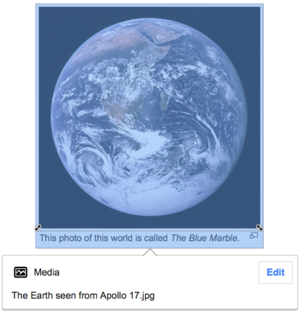
Images help readers to understand an article, not merely decorate it. Add or replace images only if they are better than the existing ones or further support the text of the article. When creating and uploading an image, it should be of sufficiently high resolution and in an appropriate file format.
Images should be spread evenly through an article, be relevant to the sections in which the images are displayed, and include an explanatory caption. Images are shown as small thumbnails and aligned to the right of the article by default, to maintain the visual coherence of the page. If necessary, other formats are possible, e.g. left-aligned, galleries, and panoramas.
Avoid stacking too many images in a short section: they can overflow into the next section and reduce readability.
- See also
- Introduction to images (Wiki markup)
- Introduction to images (VisualEditor)
- Wikipedia:Manual of Style/Images (more detailed guidance)
Citing

- Don't overuse quotations from sources; articles should generally paraphrase and summarise what sources say about a topic.
- Use reliable sources of information.
- Use the article's existing reference style, with a reference list at bottom of the article.
Sources should be cited when adding material that is controversial or likely to be challenged, when quoting someone, when adding material to the biography of a living person, and when uploading an image. While you should try to format citations correctly, the important thing is to include enough information for a reader to identify the source; others can improve the formatting if needed.
Just as with images, there's a default referencing style, but sometimes an alternative format is used. When adding new references, use the same style that is already used in the article, or seek consensus on the talk page before changing it. Inline references that you insert into the article will automatically be added to the "References" section at the end of the article (which should be placed below the "See also" section and above the "External links" section if either or both are present).
- See also
Linking
| මෙම පිටුව ඉංග්රීසි ව්යාපෘතියෙන් මෙහි ගෙනවිත් ඇත. අන්තර්ගතය අපගේ ව්යාපෘතිය සමඟ 100% නොගැලපෙනමුත් අපගේ අවශ්යතාවයන් වලට අනුකූලව ගොඩනගා ගැනීම සඳහා මූලික පියවර ලෙස භාවිතා කළ හැකිය. |
Links

Linking with hyperlinks is an important feature of Wikipedia. Internal links (or "wikilinks") bind the project together into an interconnected whole. Links provide instant pathways to locations within the project that are likely to increase our readers' understanding of the topic at hand. You learned how to add them during the Editing section of this tutorial.
To determine how many internal links to include in an article, ask yourself, "Would a reader of this subject be interested in that other article? Does it help explain a concept that is only briefly described in this article, or that may be unfamiliar to a reader?". Typically, the first instance (but not subsequent instances) of an important word should be linked to the relevant article on that topic. Take care not to include too many links, which detracts from readability.
External links (to websites other than Wikipedia) can be added in the "External links" section, along with a short description. These should be included only if they are highly relevant or provide more detail than the article has space for. Websites used as references to support the article's content should instead be put in the "References" section.
- See also
- Introduction to linking (Wiki markup)
- Introduction to linking (VisualEditor)
- Wikipedia:Manual of Style/Linking (more detailed guidance)
Consistency
| මෙම පිටුව ඉංග්රීසි ව්යාපෘතියෙන් මෙහි ගෙනවිත් ඇත. අන්තර්ගතය අපගේ ව්යාපෘතිය සමඟ 100% නොගැලපෙනමුත් අපගේ අවශ්යතාවයන් වලට අනුකූලව ගොඩනගා ගැනීම සඳහා මූලික පියවර ලෙස භාවිතා කළ හැකිය. |
The MoS contains extensive guidelines on all manner of stylistic points. Below are a sample of the sorts of things you can search for advice on.
Language
The English Wikipedia prefers no major national variety of the language over any other. These varieties (e.g. US English, British English) differ in vocabulary (soccer vs. football), spelling (center vs. centre), and occasionally grammar. For consistency, only one variety should be used in a given article.
Avoid words like I, we, and you, except in quotations and names of works.
Avoid phrases like note that and remember that (which assume "you" for the reader); and avoid such expressions as of course, in fact, and obviously.
Dates and numbers
Avoid phrases that will go out of date with time (e.g. recently).
Do not write #1; number one works instead. Comic books are an exception.
Write 12,000 for twelve thousand, not 12.000; conversely, decimal points are thus: 3.14, not 3,14.
Both 10 June 1921 and June 10, 1921, are correct, but should be consistent within an article. A comma is not used if only the month is given, such as June 1921. Avoid inserting "the year" before a year, and avoid "of" in items such as "April of 2008".
400 AD and 400 BC are correct, but so are 400 CE and 400 BCE. Use one style consistently in an article.
Use one, two, three, ..., eight, nine in normal article text, not 1, 2, 3, 4, 5, 6, 7, 8, 9 (although there are many exceptional circumstances; some other numbers may also be written as words).
Capital letters
Seasons (e.g. winter) and plant/animal names (e.g. bald eagle) are not capitalized. Exceptions include scientific names (Felis catus) and proper nouns occurring as part of a name.
Names of scriptures are capitalized (e.g. Bible and Qur'an, but not biblical). Always capitalize God when it refers to a primary or only deity, but not pronouns that refer to deities: he, not He.
Abbreviations
To indicate approximately for dates, the non-italicized abbreviation c. (followed by a space) is preferred over circa, ca., or approx.
Write US or U.S., but not USA.
Use "and" instead of the "&" sign, except in tables, infoboxes, and official names like AT&T.
Punctuation
Use straight quote marks " and apostrophes ' as available from the keyboard, and not alternatives such as “ ” and ‘ ’.
Italicize names of books, films, TV series, music albums, paintings, and ships—but not short works like songs or poems, which should be in quotation marks.
Place a full stop (a period) or a comma before a closing quotation mark if it belongs as part of the quoted material (She said, "I'm feeling carefree."); otherwise, put it after (The word carefree means "happy".). Please do so irrespective of any rules associated with the variety of English in use.
The serial comma (for example the comma before and in "ham, chips, and eggs") is optional; be sensitive to possible ambiguity arising from thoughtless use or thoughtless avoidance, and be consistent within a given article.
Avoid comma splices.
Picture captions should not end in a full stop (a period) unless they are complete sentences.
Avoid using a hyphen after a standard -ly adverb (a newly available home).
A hyphen is not a dash. Hyphens are used within words or to join words, but not in punctuating the parts of a sentence. Use an en dash (–) with before, and a space after – or use an em dash (—) without spaces (see Wikipedia:How to make dashes). Avoid using two hyphens (--) to make a dash, and avoid using a hyphen as a minus sign.
Use an en dash, not a hyphen, between numbers: pp. 14–21; 1953–2008. An en dash is also used to connect parallel terms: red–green colorblind; a New York–London flight. Use spaces around the en dash only if the connected terms are multi-unit dates: January 1999 – December 2000.
Non-breaking spaces
Line breaks between words can be prevented by inserting a non-breaking space instead of an ordinary space by using the code or {{nbsp}}. This avoids lines breaking in the middle of expressions such as 17 kg, AD 565, £11 billion, දෙසැම්බර් 2024, 5° 24′ 21.12″ N, Boeing 747, and World War II.
| මෙම පිටුව ඉංග්රීසි ව්යාපෘතියෙන් මෙහි ගෙනවිත් ඇත. අන්තර්ගතය අපගේ ව්යාපෘතිය සමඟ 100% නොගැලපෙනමුත් අපගේ අවශ්යතාවයන් වලට අනුකූලව ගොඩනගා ගැනීම සඳහා මූලික පියවර ලෙස භාවිතා කළ හැකිය. |
| රචනාකරණ ශෛලිය පිළිබඳ මාර්ගෝපදේශ Manual of Style (MoS) |
|---|
Summary
The MoS is a great resource, but you're not expected to read the whole thing! Here are the key principles to keep in mind:
- Consistency – Keep style and formatting consistent within an article, and between articles where possible.
- Stability – Avoid changing an article from one guideline-defined style to another without a very good reason.
- Clarity – Aim to make the encyclopedia as readable as possible (e.g. wording, layout, formatting, diagrams).
- Referencing – Make sure readers are able to trace information in the encyclopedia back to reliable sources.
The full MoS contains further advice on everything from punctuation to units of measurement to trivia. You can look up advice about specific issues using the MoS search box on the right. When in doubt, copy the formatting of an existing article (ideally a featured article) on a similar subject. Although it is important to follow the MoS where possible, verifiable content is more important than formatting!
More detailed information
Conclusion